Competition for contract roles is fierce right now and nailing your video interview can put you ahead of the pack. If you've never interviewed over video before, here are some tips to help you nail it.
Play with the software
Zoom, Google Meet, GoToMeeting, Teams... There are loads of different pieces of video conferencing software and it is inevitable that the one you're familiar with, won't be the one your interviewer will use.
Find out what software your interviewer prefers, download it and start using it as soon as possible. Set up a call, use the chat function, find out how to add people, how to mute, how to share screens.
The more familiar you are with a piece of software, the easier it is sort issues on the fly.
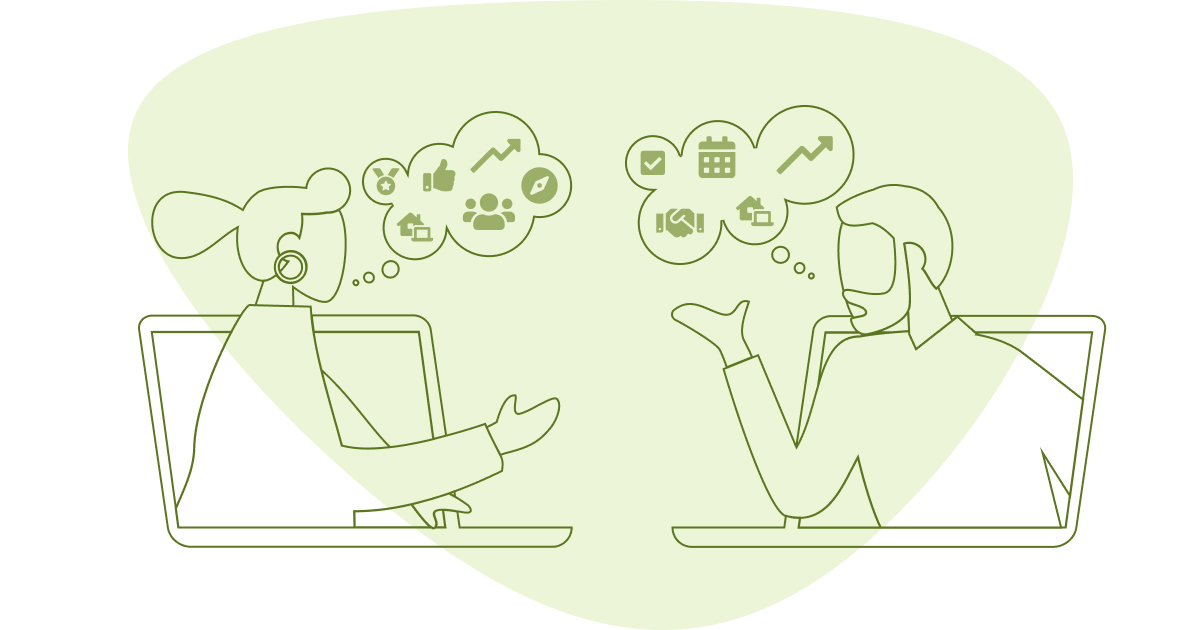
Think about your background
What's in your background says a lot about you. Before the interview, tidy up any clutter.
Get rid of the washing and your half-finished lockdown arts and crafts projects. Check the lighting is good and make sure you're not backlit by an enormous window.
If you opt to do the interview in front of the bookcase, remember to check the titles. The Karma Sutra is a great read, but it might be a little distracting for the interviewer.
Novelty Zoom backgrounds are a no no and even the blurred effect on Teams can look like you're trying to hide something.
Test your audio & wear headphones
We've conducted a shed load of video interviews over the last few months and we've come to the conclusion that it's better to wear headphones.
They make look a little strange but the audio quality is generally better and they help you ignore background noise.
Once you've got a a good pair of headphones to use, set up a call with a friend to make sure they can hear you clearly.
It's also worth getting familiar with your computers audio preferences. If something does go wrong with the audio this should be your first port of call to try and get it sorted.
Turn notifications off
Nobody likes being interrupted mid-flow by a jolly sounding calendar notification. Find your preferences and turn off notifications for all your various apps.
Common apps we turn notifications off for are:
- Messaging
- Calendars
- Adobe Creative Suite
- Slack/Teams
- OS system updates
Prepare some question or notes
One of the benefits of interviewing over video is you can have your notes or questions on the screen in front of you. If you find yourself talking in circles, a quick glance at your notes can set you back on track.
As for questions, interviewers love them.
Do your research, write 3-4 questions in a document and when the "Questions?" question comes, you'll be prepared to hit them with a zinger.
Be on time but not early
Preparing for the interview starts hours before but don't join the call until you're scheduled to.
In the days of face-to-face interviews it was good to be a few minutes early. But you need to give the interviewer time to start the call and prepare for you.
There's also the chance that a group of interviewers will use the call for a quick catch up beforehand, you don't want to interrupt that because they'll probably be talking about you.
Don't panic if the tech goes wrong
Hopefully you'll know the tech well enough by the time the interview starts that you can troubleshoot problems quickly. But if you can't get the call to work for love nor money, follow these steps.
- If the call is still open, explain the technical problems over the chat functionality.
- Turn it off and turn it on again. Or in this case, leave the call and rejoin.
- If the problems still persist, offer to set up a new call using the same software
- Still no good? Ask if you can use different software
- If all else fails, suggest a new time but expect to be flexible
Want to put these steps into practice?
The contracting market is picking up post lockdown. Check out all our active roles here and if there's nothing that suits you right now, fire us your CV.
Upload CV